Both your computer and the internet are composed of data held within an electronic filing system. These data can also be called files, which vary in type and are grouped depending on how they are presented. For example, images, videos, texts, spreadsheets, and anything you interact with are the different ways of showing data. These data are also called file extensions, which is a way to show how they are being represented. For example, images are represented by file name extensions, such as .jpeg, .gif, and .png. Each of these file extensions may vary in size and quality too.
If you want to know more about file extensions, you can learn more about them here. You will also learn how to open file and convert with the various tools available on your computer today, making it easier for you to access different kinds of files if your PC doesn’t have the right software for them.
Where Can You Find the File Name Extensions?

You can generally find the file name extension at the end of a file name. It’s followed by a dot and then an acronym of some sort. For example, the file on your computer is saved as My Text File, and there are three different formats saved on your computer with the same name but with various file name extensions. There’s My Text File.txt, My Text File.png, and My Text File.mp4. The file name extension is the “.txt,” “.png,” and “mp4.” You can also find the file name extension on the Properties menu of your Microsoft computer or the Get Info menu of your Mac OS.
Learn How to Convert a File Name Extension
Let’s say that you have a file on your computer that’s taking too much space on your computer, and you want to convert it into another file name extension that’s smaller. You can do this by opening the file on software and changing the file extension via Save As or Export As. And if your computer has the right conversion tool, you can simply rename it to the kind of file name extension you want, and your computer will do the conversion for you. But it’s worth noting that not all computers can convert a file.
The Limits of a File Extension Name
The file name extension limit depends on the maximum file name character limit of an operating system. For example, Windows 10, Windows 8, Windows 7, and Windows Vista have a character limit of 260 characters. On the other hand, Windows XP has a character limit of 255 characters and Windows 2000 with 254 characters.